
Gmail等を利用するとメールアドレスの一部(@の前)は自身の好みのアドレスを利用できるが、全てを自由に決定することは出来ない。
Gmailの場合は XXXXXXXXX@gmail.comといったように、ドメイン部分(@の後)は固定になる。
自身で組織やwebサイト等を運営していて、ドメイン(@の後)含め完全に自身の任意のメールアドレスを使いたい場合が多々ある。
Google WorkspaceとGoogle Domainsを利用すると容易に本環境を整えることが出来る。
以下に独自ドメインのメール環境作成方法を記載する。
また、G Suiteを準備する手順となるため、Google Workspaceで利用できるGoogle ドライブ、Google Meet、Google カレンダー等あわせて利用可能となる。
以下に独自ドメインのメール環境作成方法を記載する。
また、G Suiteを準備する手順となるため、Google Workspaceで利用できるGoogle ドライブ、Google Meet、Google カレンダー等あわせて利用可能となる。
下記手順はGoogle Workspaceの旧サービスであるG Suiteを基にした手順となっている。
そのため、文章および画像がG Suiteとなっている箇所については、適宜Google Workspaceに読み替えて実施。
Sponsored Links
Google Domains上からのG Suite申し込み
- Google Domainsを利用してドメインを取得。 未取得の場合は下記を参考にドメイン取得。
- Google Domainsによるドメイン取得方法
- 取得したドメインがメールアドレスのドメイン部分(@の後)となる。
- Google Domainsの管理コンソールにアクセス。
- 画面左部のメニューから「メールアドレス」をクリック。
- 「メールアドレス」画面にて、「カスタムメールアドレスの取得」メニューにある「G Suiteに申し込む」をクリック。

Google and Google Domains™ are trademarks of Google LLC and this website is not endorsed by or affiliated with Google in any way. - 「最初の管理者アカウントの作成」画面が表示されるので、氏名を入力。
- 氏名は英語でも日本語でも問題ない。
- 「G Suite メール」、「バックアップ用のメール」を入力。
- ここで設定する「G Suite メール」のメールアドレスが利用可能なメールアドレスとなる。
- ドメイン部分は事前にGoogle Domaintsにて取得しているものとなり、それ以外は本設定で設定する。
- 「このアカウントでドメイン設定を管理できるようにする」は任意でチェック。
- 最後に、「次へ」をクリック。
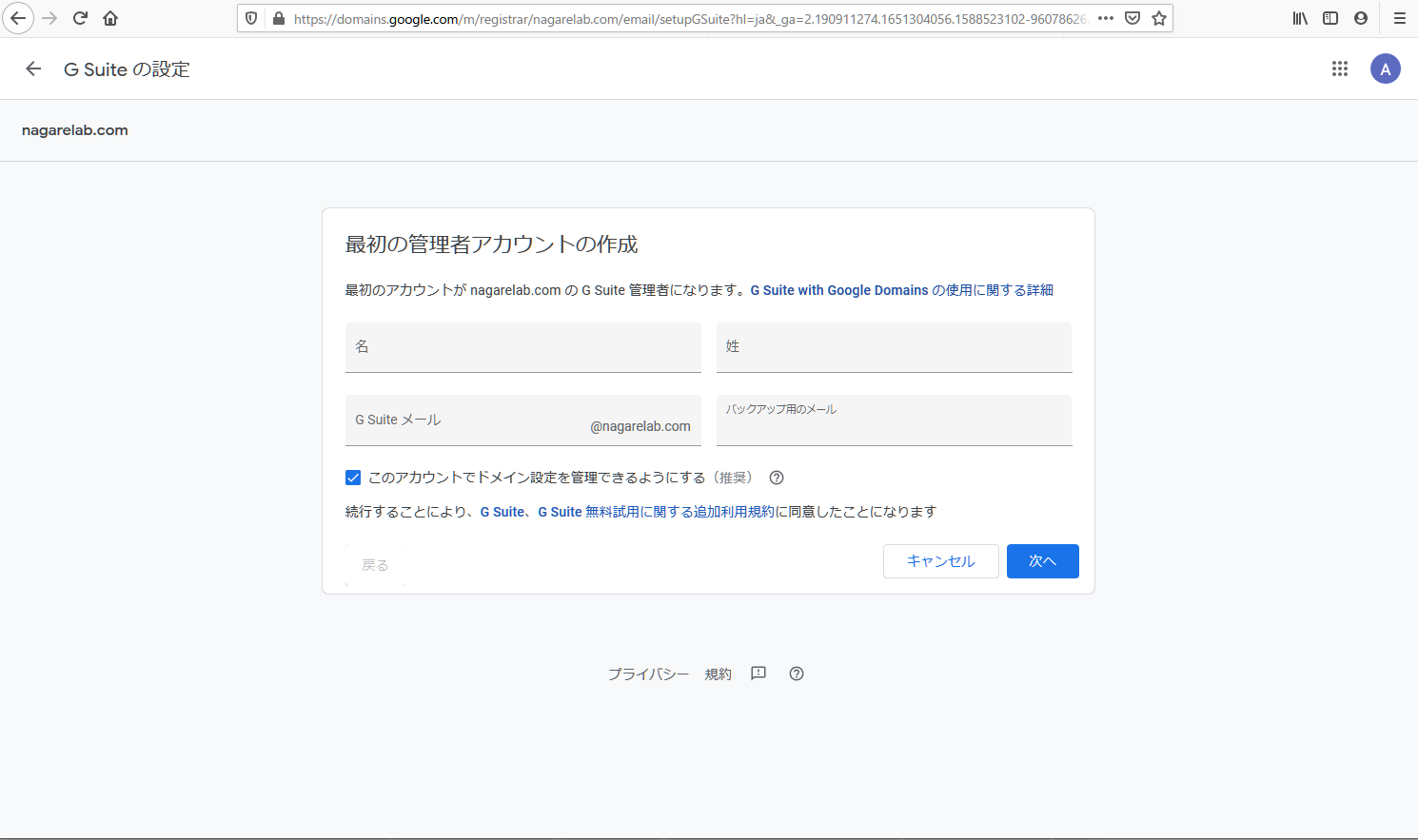
Google and G Suite™ are trademarks of Google LLC and this website is not endorsed by or affiliated with Google in any way. - 「G Suite サブスクリプションを選択」画面にて、任意のサブスクリプションを選択。
- 独自ドメインのメールアドレス利用には「G Suite Basic」でも問題ない。
- 「お支払いに進む」をクリック。
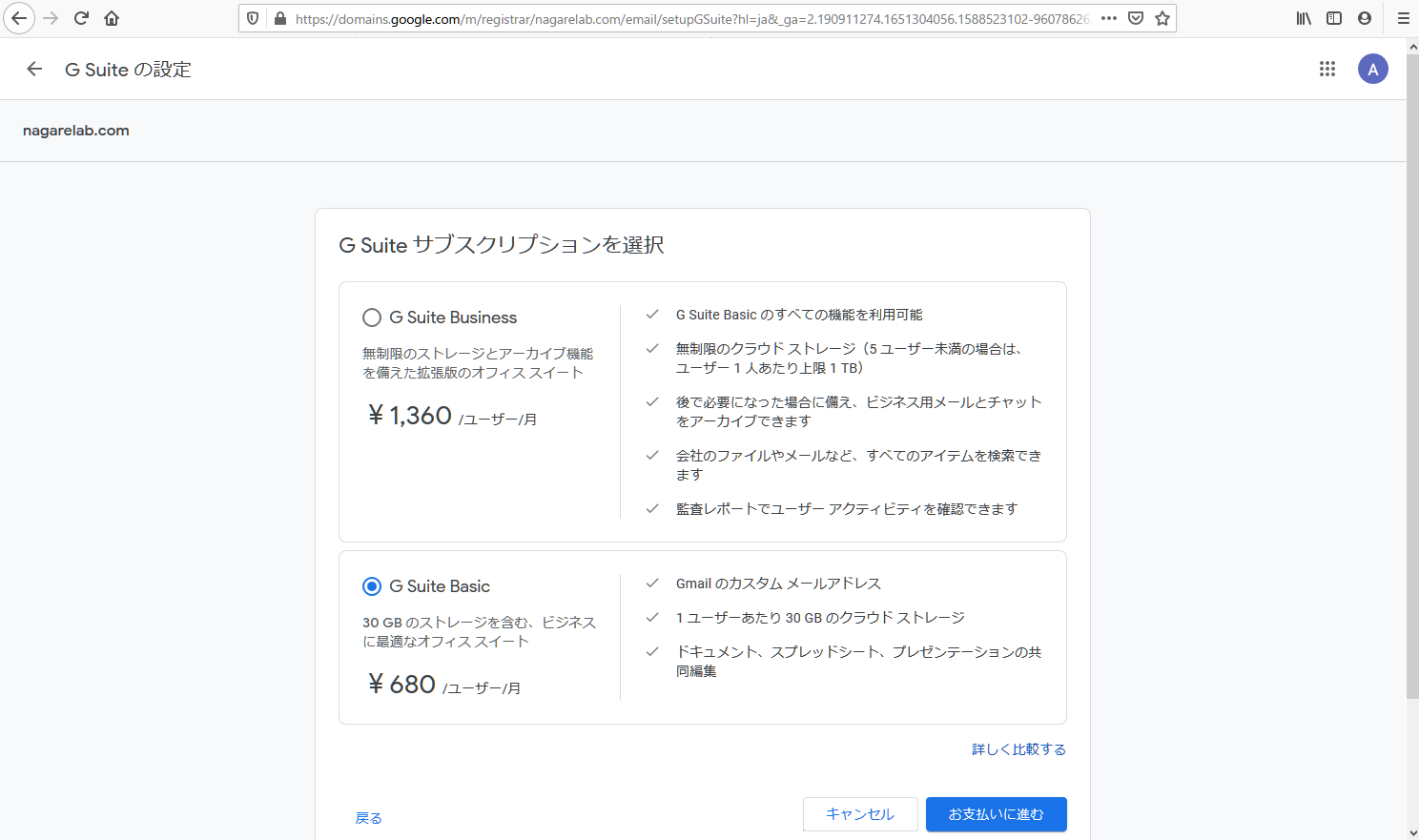
Google and G Suite™ are trademarks of Google LLC and this website is not endorsed by or affiliated with Google in any way. - Google Pay画面が表示させるので、支払い方法を選択。
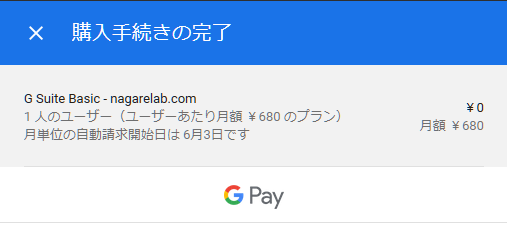 Google, G Suite™ and Google Pay™ are trademarks of Google LLC and this website is not endorsed by or affiliated with Google in any way.
Google, G Suite™ and Google Pay™ are trademarks of Google LLC and this website is not endorsed by or affiliated with Google in any way. - 「購入」をクリック。
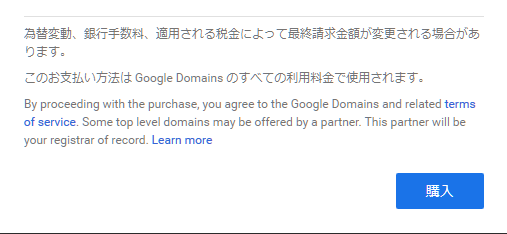
Google, G Suite™ and Google Pay™ are trademarks of Google LLC and this website is not endorsed by or affiliated with Google in any way. - Google Domains 管理画面に戻る。画面下部に「購入手続きが完了しました」とポップアップが表示される。

Google and Google Domains™ are trademarks of Google LLC and this website is not endorsed by or affiliated with Google in any way. - 購入に利用したGoogleアカウントのメールアドレス宛に、Google DomainsからG Suiteのアカウントを通知する下記メールが届く。
- 本メールにて仮パスワードが記載されているので確認し、ログインボタンをクリック。
 Google, Gmail™ and Google Domains™ are trademarks of Google LLC and this website is not endorsed by or affiliated with Google in any way.
Google, Gmail™ and Google Domains™ are trademarks of Google LLC and this website is not endorsed by or affiliated with Google in any way. - 購入したG Suiteのアカウントにログインすると、下記画面が表示される。
- 「Next」をクリック。
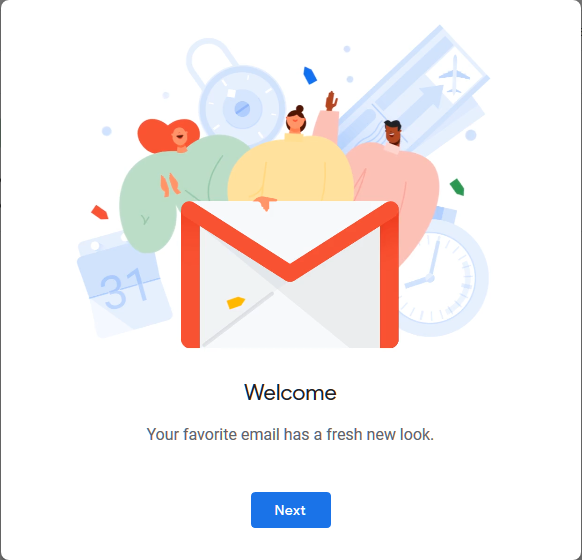 Google and Gmail™ are trademarks of Google LLC and this website is not endorsed by or affiliated with Google in any way.
Google and Gmail™ are trademarks of Google LLC and this website is not endorsed by or affiliated with Google in any way. - 下記画面が表示されるので、任意のビューを選択し、「OK」をクリック。
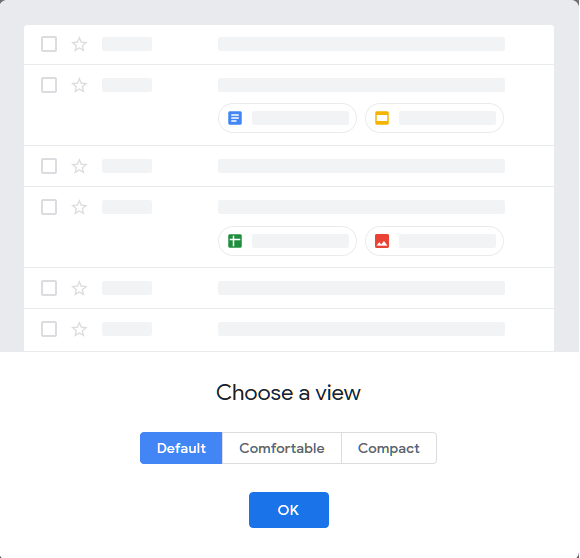
-
Google and Gmail™ are trademarks of Google LLC and this website is not endorsed by or affiliated with Google in any way.
-
- ログインが完了して、先ほど設定したメールアドレスのGmail画面が表示させる。
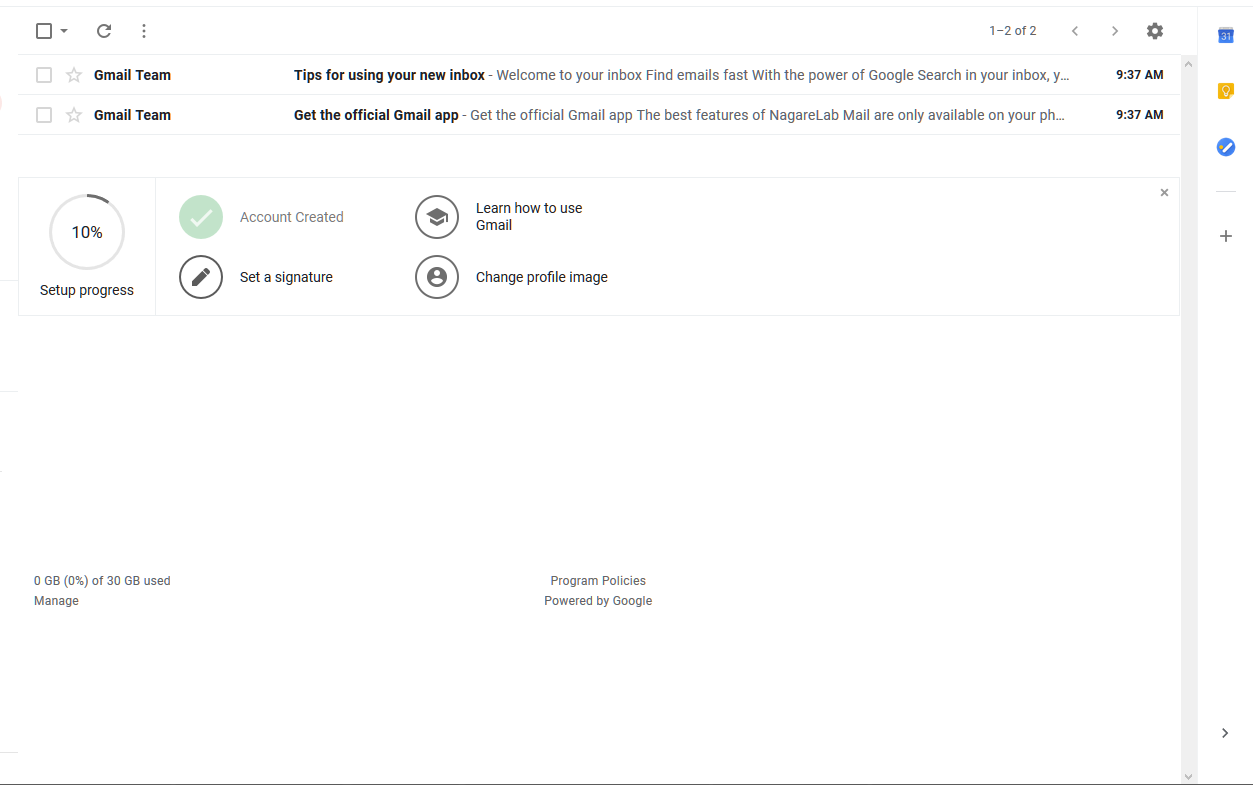 Google and Gmail™ are trademarks of Google LLC and this website is not endorsed by or affiliated with Google in any way.
Google and Gmail™ are trademarks of Google LLC and this website is not endorsed by or affiliated with Google in any way. - 以上にてGoogle Domainsによるドメイン購入完了となる
G Suiteの初期セットアップ
- 画面右上部にG Suiteボタンがあるためクリックし、「Manage your Google Account」をクリック。
- Google Account 画面画面が表示される。
- 画面左部のメニューから「Data & personalization」をクリック。
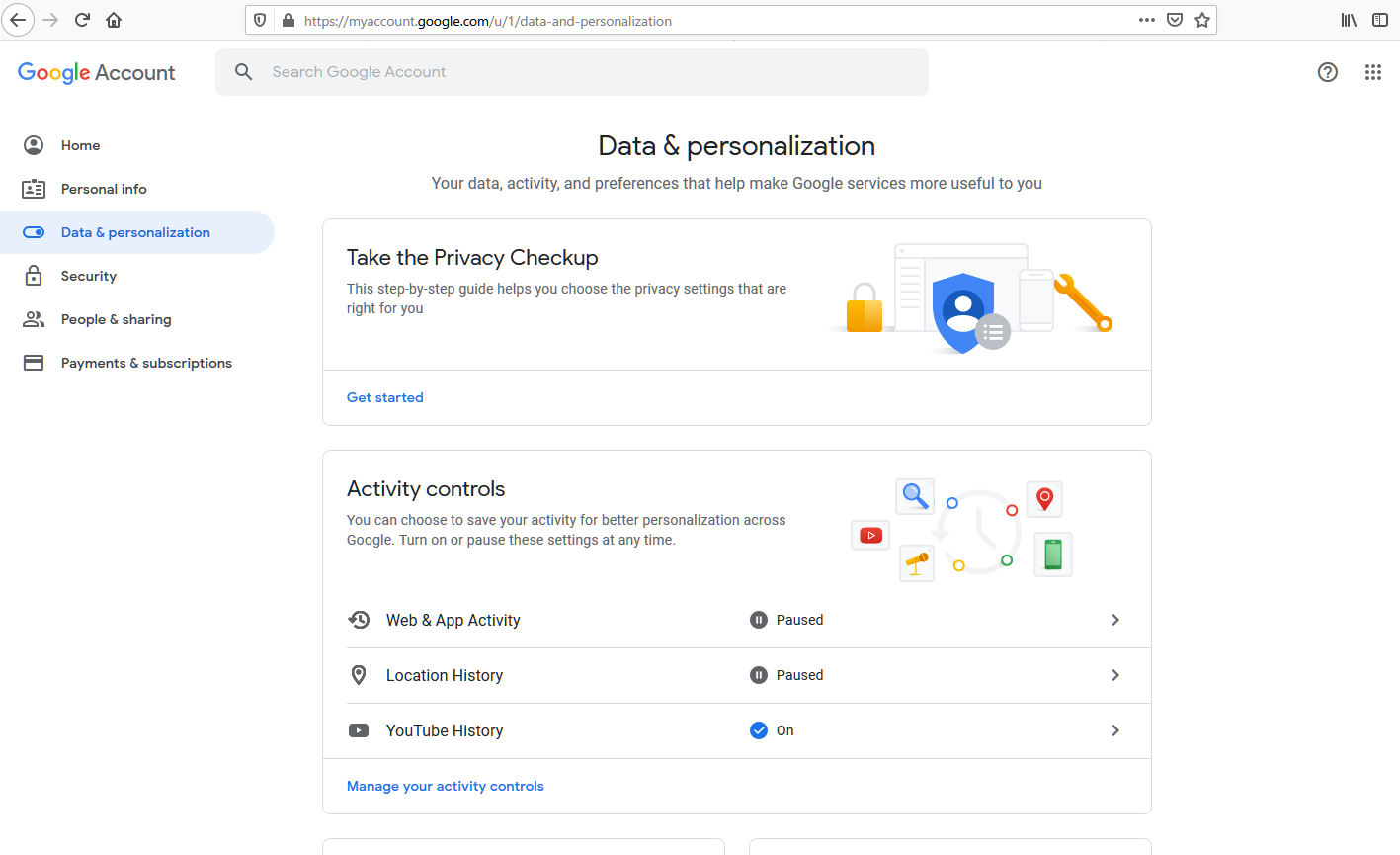
Google and G Suite™ are trademarks of Google LLC and this website is not endorsed by or affiliated with Google in any way. - 「General preferences for the web」内の「Language」をクリック。
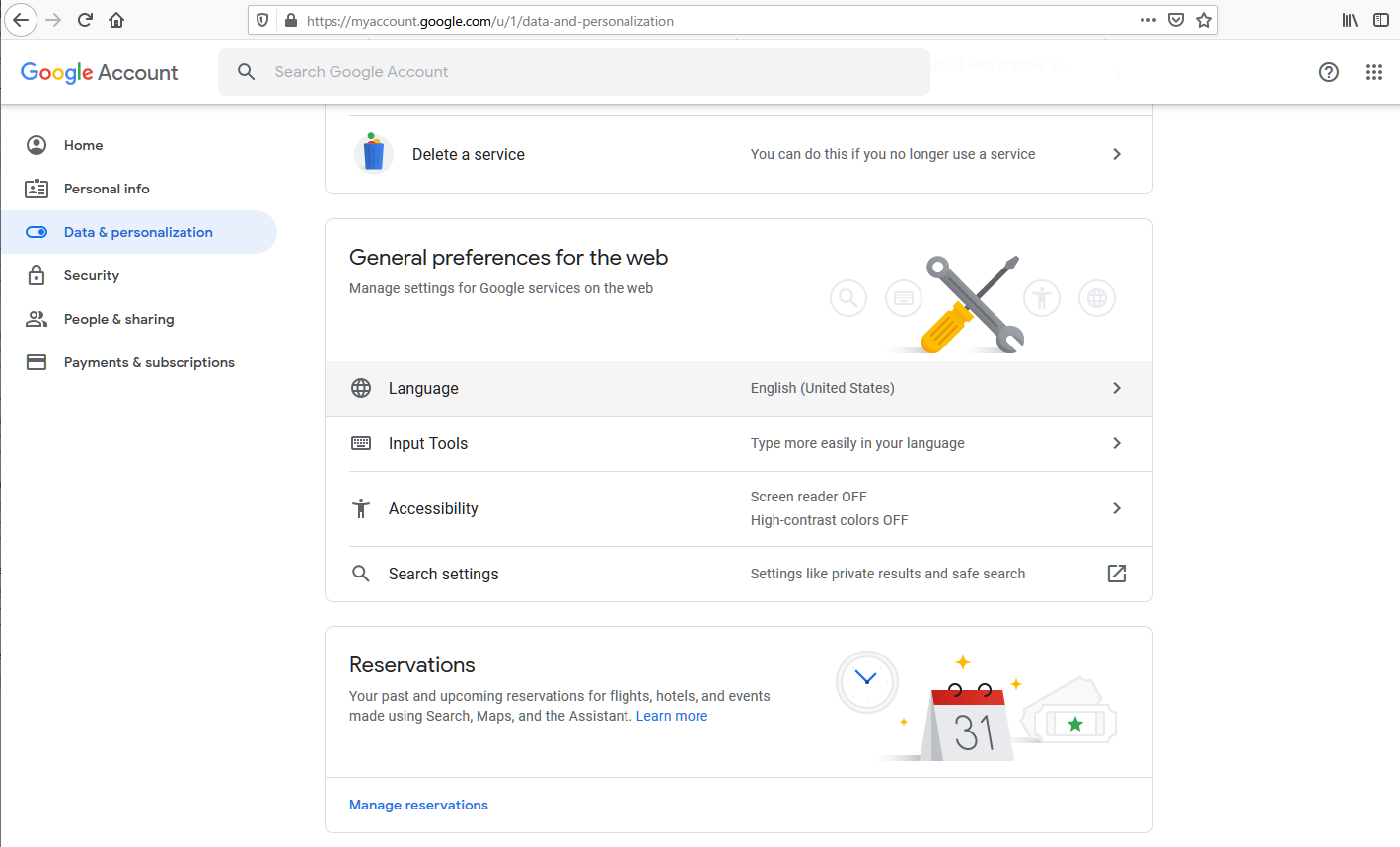
Google and G Suite™ are trademarks of Google LLC and this website is not endorsed by or affiliated with Google in any way. - Language画面が表示されるので「English」をクリック。
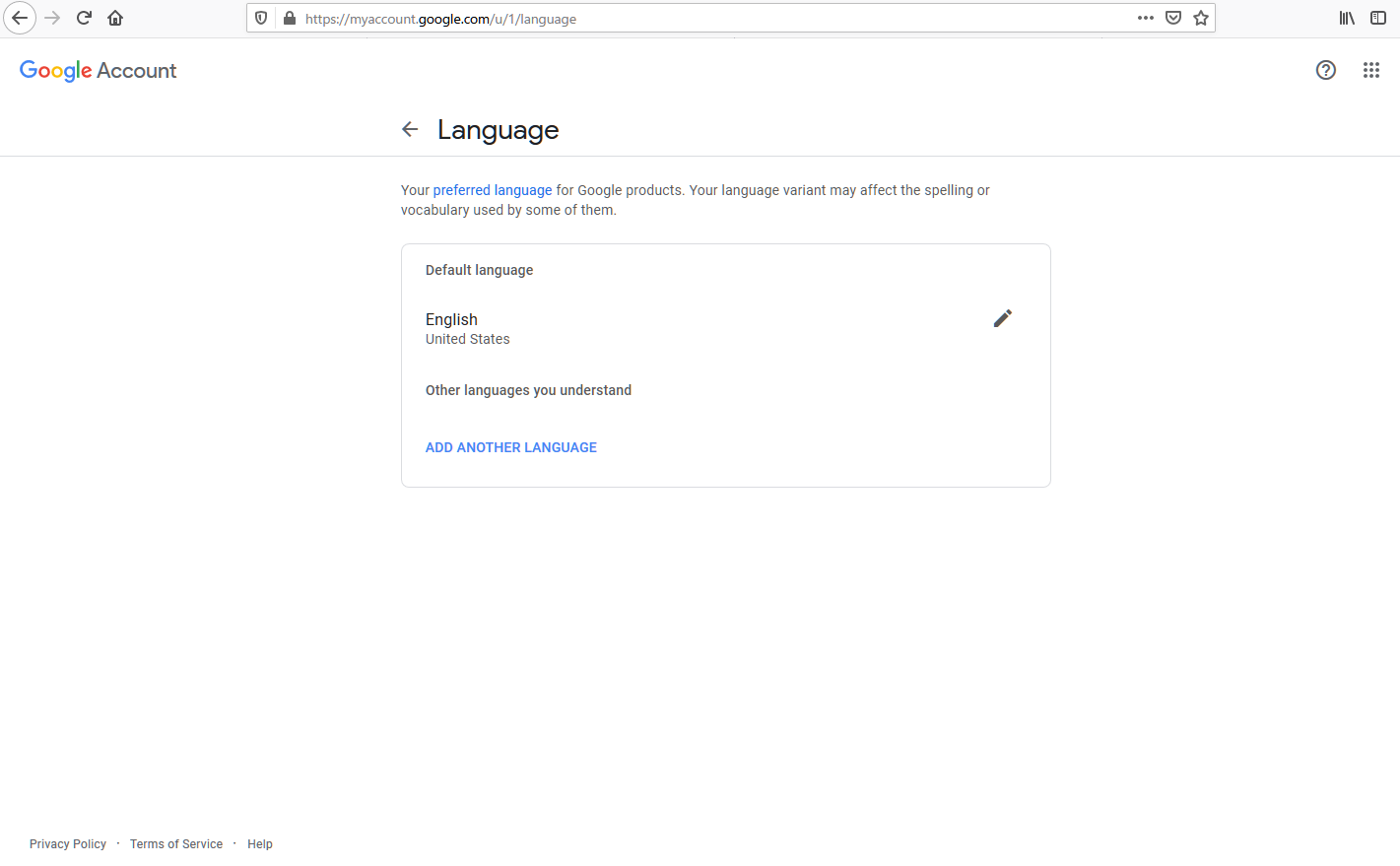
Google and G Suite™ are trademarks of Google LLC and this website is not endorsed by or affiliated with Google in any way. - 言語の中から「日本語」をクリック。
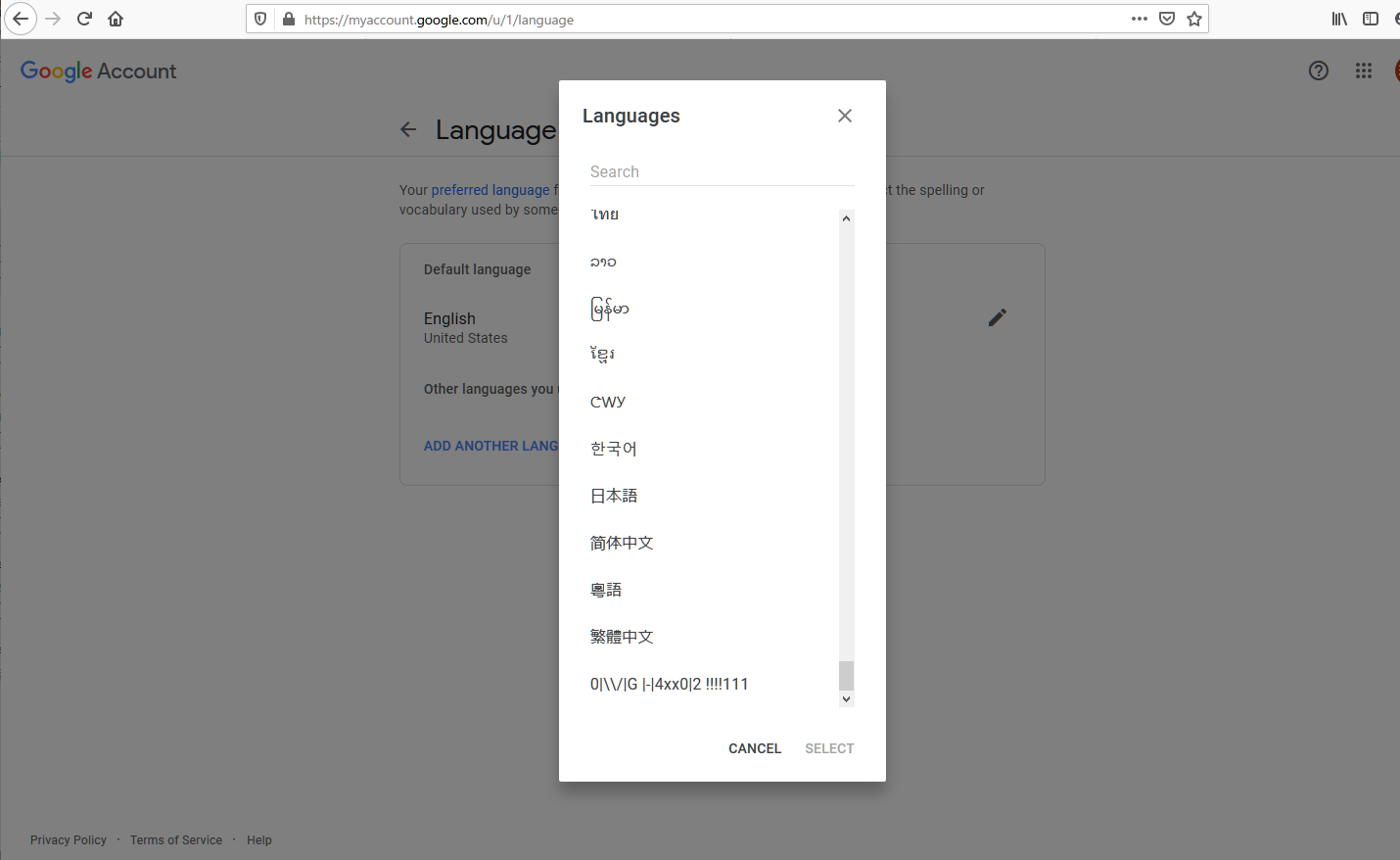 Google and G Suite™ are trademarks of Google LLC and this website is not endorsed by or affiliated with Google in any way.
Google and G Suite™ are trademarks of Google LLC and this website is not endorsed by or affiliated with Google in any way. - 言語が日本語に変更される。
 Google and G Suite™ are trademarks of Google LLC and this website is not endorsed by or affiliated with Google in any way.
Google and G Suite™ are trademarks of Google LLC and this website is not endorsed by or affiliated with Google in any way. - Gmailに再度アクセスする。
- 言語が日本語に変更されていることが確認できる。
- 画面に従って、セットアップの進行状況を100%になるまで、進める。
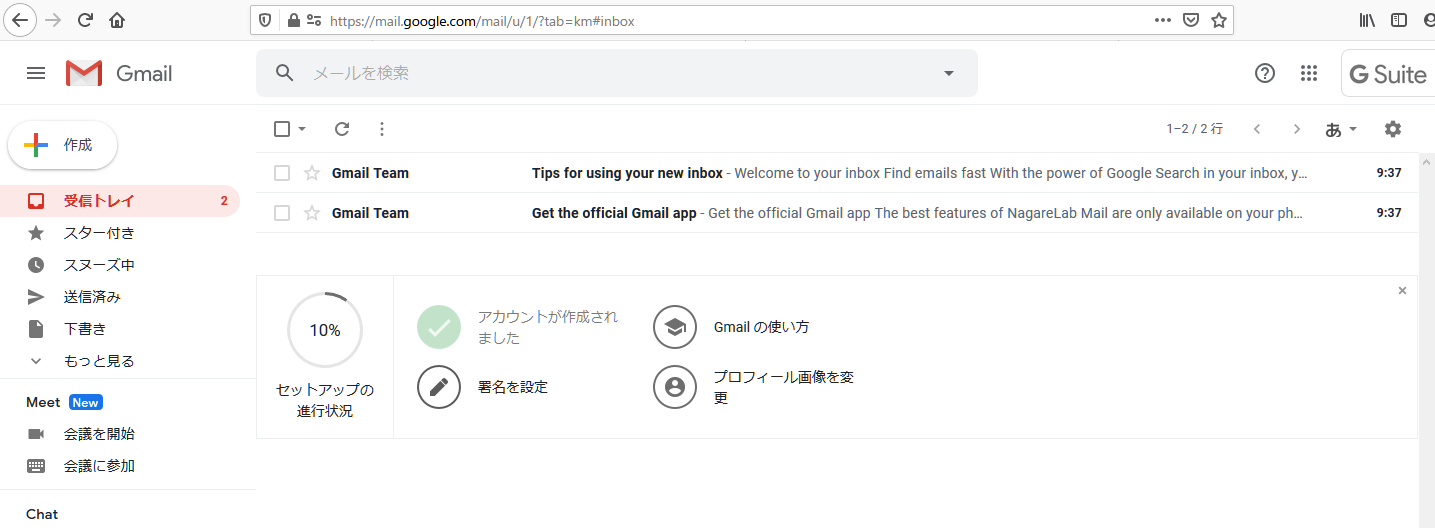
Google, Gmail™ and G Suite™ are trademarks of Google LLC and this website is not endorsed by or affiliated with Google in any way. - 一通り進めたら、下記画面となる。
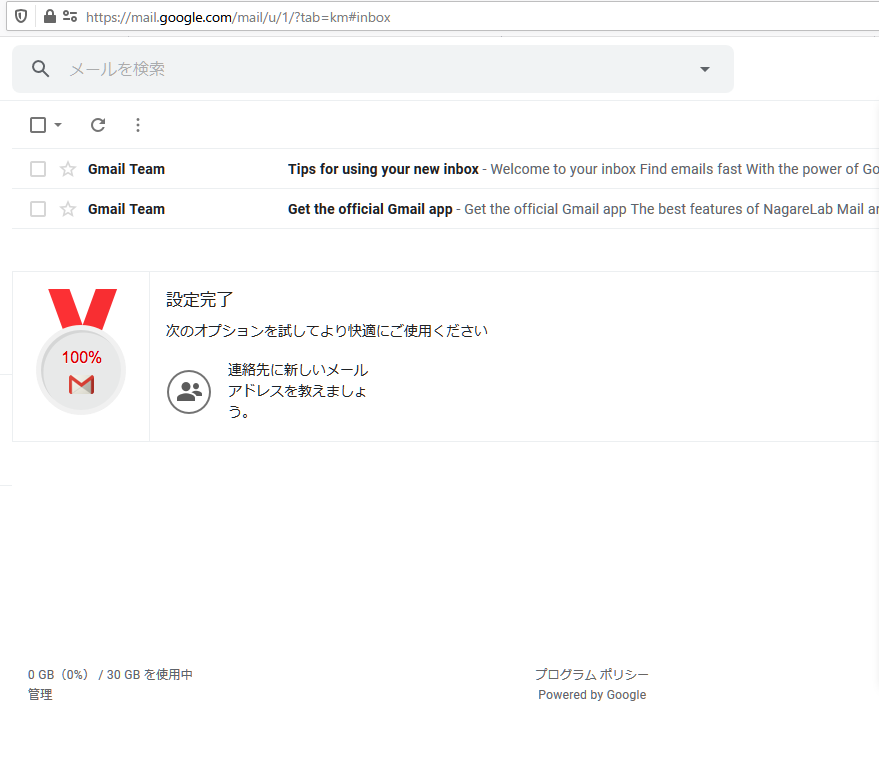 Google and Gmail™ are trademarks of Google LLC and this website is not endorsed by or affiliated with Google in any way.
Google and Gmail™ are trademarks of Google LLC and this website is not endorsed by or affiliated with Google in any way. - G Suiteアカウントログインした現在の状況で、Google Domainsの管理コンソールにアクセス。
- 下記画面が表示され、G SuiteアカウントでGoogle Domainsを利用できるよう同意を促されるため「同意する」をクリック。
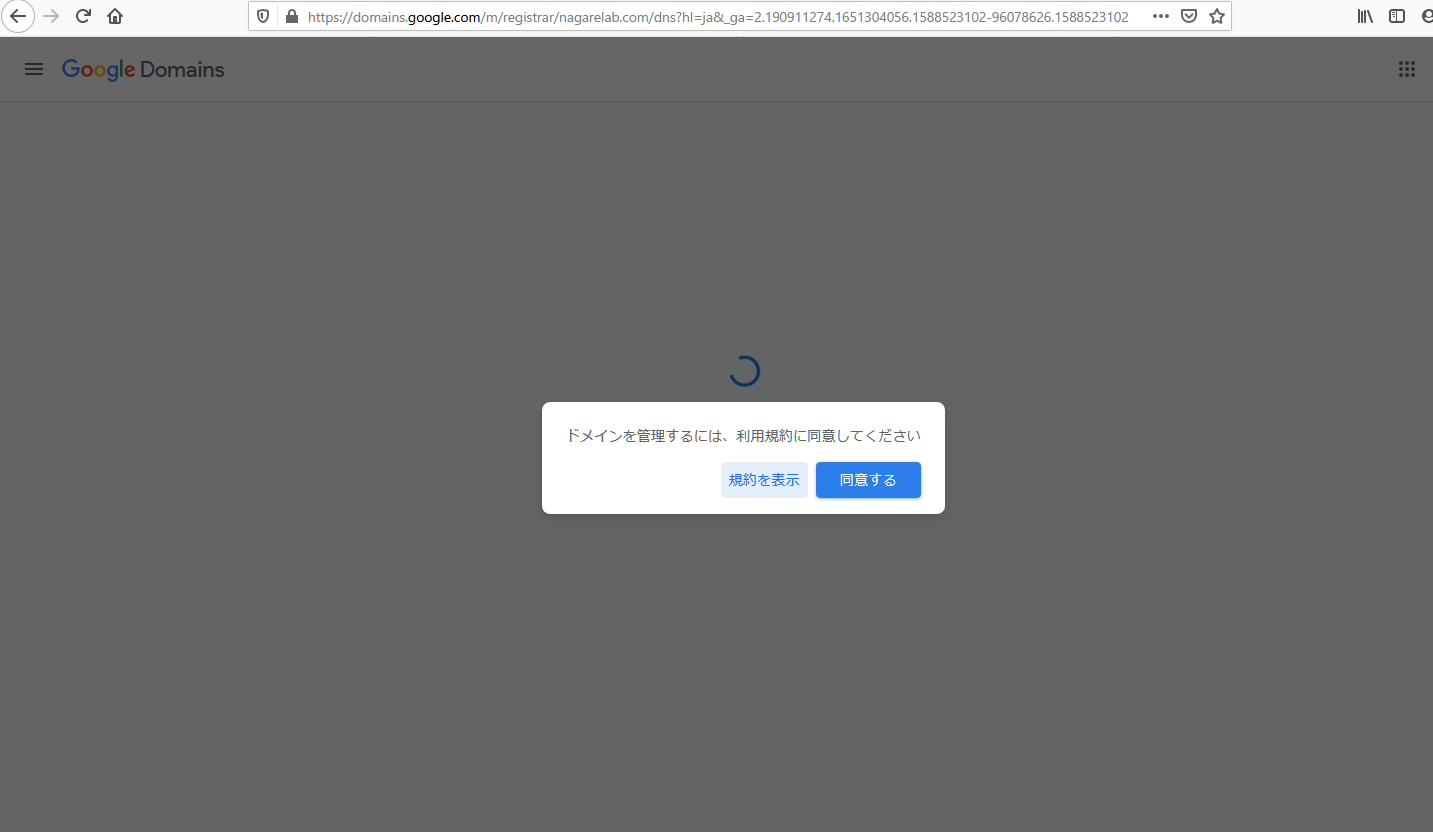 Google and Google Domains™ are trademarks of Google LLC and this website is not endorsed by or affiliated with Google in any way.
Google and Google Domains™ are trademarks of Google LLC and this website is not endorsed by or affiliated with Google in any way. - Google Domainsの管理画面が表示されるので、画面左部メニューの「DNS」をクリック。
- 合成レコードの項目に下記の通り、G Suite用のレコードが登録されていることが確認できる。
- 本設定により、G SuiteとGoogle Domainsの連携がなされている。
 Google and Google Domains™ are trademarks of Google LLC and this website is not endorsed by or affiliated with Google in any way.
Google and Google Domains™ are trademarks of Google LLC and this website is not endorsed by or affiliated with Google in any way.
- 本設定により、G SuiteとGoogle Domainsの連携がなされている。
G Suiteの商流変更
現在、G SuiteとGoogle Domainsの連携を簡易に実施するために、Google DomainsからG Suiteを購入している状態である。
そのため、商流として “ユーザ → Google Domains → Google”といった状態でG Suiteを購入している。
価格等変わるわけではないので、上記で問題なければ以降の手順は不要となり、この時点で対応完了となる。
商流上 Google Domainsが入っている点をシンプルにして、”ユーザ → Google”とG Suite直接購入し、直接管理の状態にする場合は以下手順を実施する。
※ 変更した場合、月額プランでの料金は変わらないが、状況によっては年額プランにすると割引される場合がある
※ 本設定は料金支払い等管理に関するものであり、完全独自メールアドレス利用等のGoogle DomainsとG Suite連携に関しては影響はない
- 画面左部のメニューにて「メールアドレス」をクリック。

Google and Google Domains™ are trademarks of Google LLC and this website is not endorsed by or affiliated with Google in any way. - 「メール設定オプション」の中の「G Suiteのユーザーを追加または削除する」欄があることが確認出来る。
- その他設定のための、「G Suite 管理コンソール」をクリック。
- https://admin.google.com/ac/home
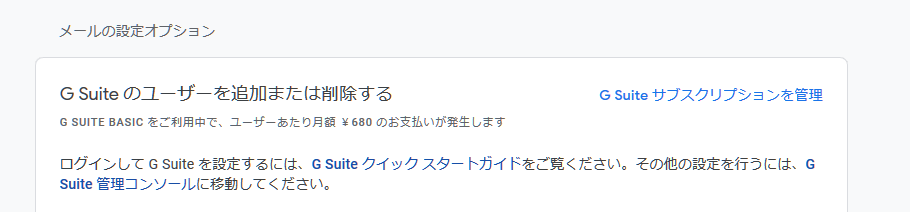
Google, G Suite™ and Google Domains™ are trademarks of Google LLC and this website is not endorsed by or affiliated with Google in any way.
- https://admin.google.com/ac/home
- 下記画面の通り管理コンソールが表示されるため、「お支払い」をクリック。
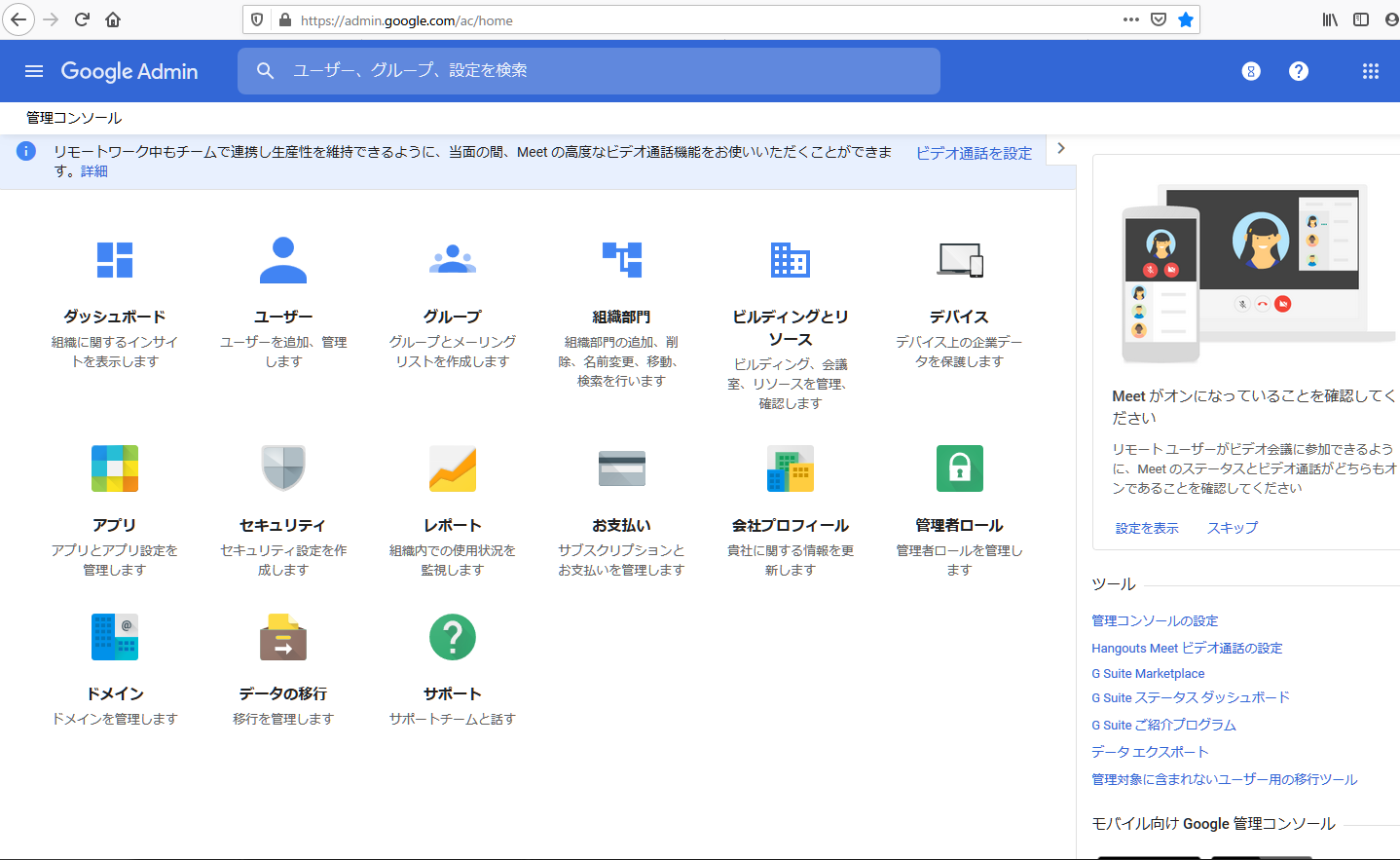
Google and G Suite™ are trademarks of Google LLC and this website is not endorsed by or affiliated with Google in any way. - 下記画面が表示されG Suiteが、Google Domains経由で購入していることが確認できる。
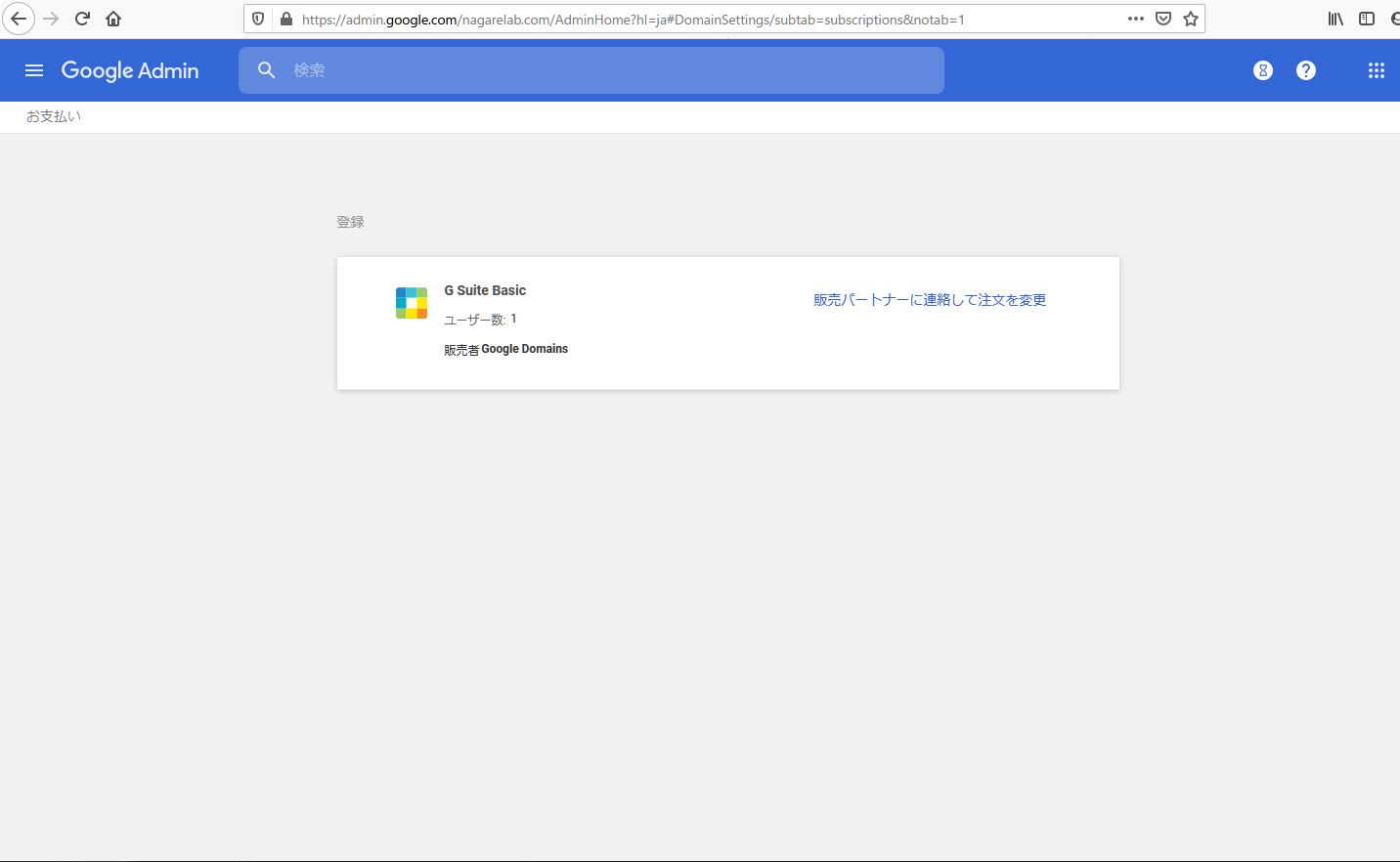 Google and G Suite™ are trademarks of Google LLC and this website is not endorsed by or affiliated with Google in any way.
Google and G Suite™ are trademarks of Google LLC and this website is not endorsed by or affiliated with Google in any way. - 再度Google Domainsの管理画面に戻り、画面左部のメニューにて「メールアドレス」をクリック。
- https://domains.google.com/registrar

Google and Google Domains™ are trademarks of Google LLC and this website is not endorsed by or affiliated with Google in any way.
- https://domains.google.com/registrar
- 「メール設定オプション」の中の「G Suiteのユーザーを追加または削除する」欄にて、「G Suite サブスクリプションを管理」をクリック。
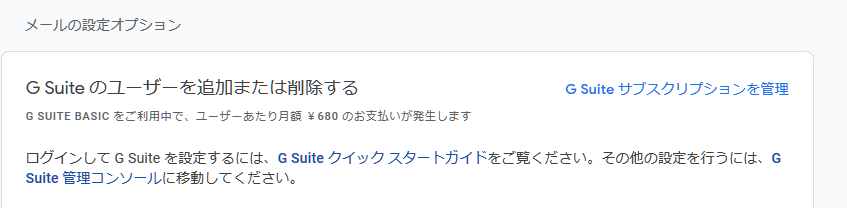
Google, G Suite™ and Google Domains™ are trademarks of Google LLC and this website is not endorsed by or affiliated with Google in any way. - 下記の通り、Google DomainsのG Suite管理画面が表示される。
 Google, G Suite™ and Google Domains™ are trademarks of Google LLC and this website is not endorsed by or affiliated with Google in any way.
Google, G Suite™ and Google Domains™ are trademarks of Google LLC and this website is not endorsed by or affiliated with Google in any way. - 画面下部にある、「サブスクリプションの移行」の「移行」をクリック。
 Google, G Suite™ and Google Domains™ are trademarks of Google LLC and this website is not endorsed by or affiliated with Google in any way.
Google, G Suite™ and Google Domains™ are trademarks of Google LLC and this website is not endorsed by or affiliated with Google in any way. - 下記の画面が表示され、管理を移行するか確認画面が表示されるため、「アカウントをG Suiteに移行」をクリック。
- 本設定は料金支払い等管理に関するものであり、完全独自メールアドレス利用等のGoogle DomainsとG Suite連携は問題なく実施可能。
- 管理をG Suite直接にした場合、状況によっては年間プランにすると割引される場合がある。
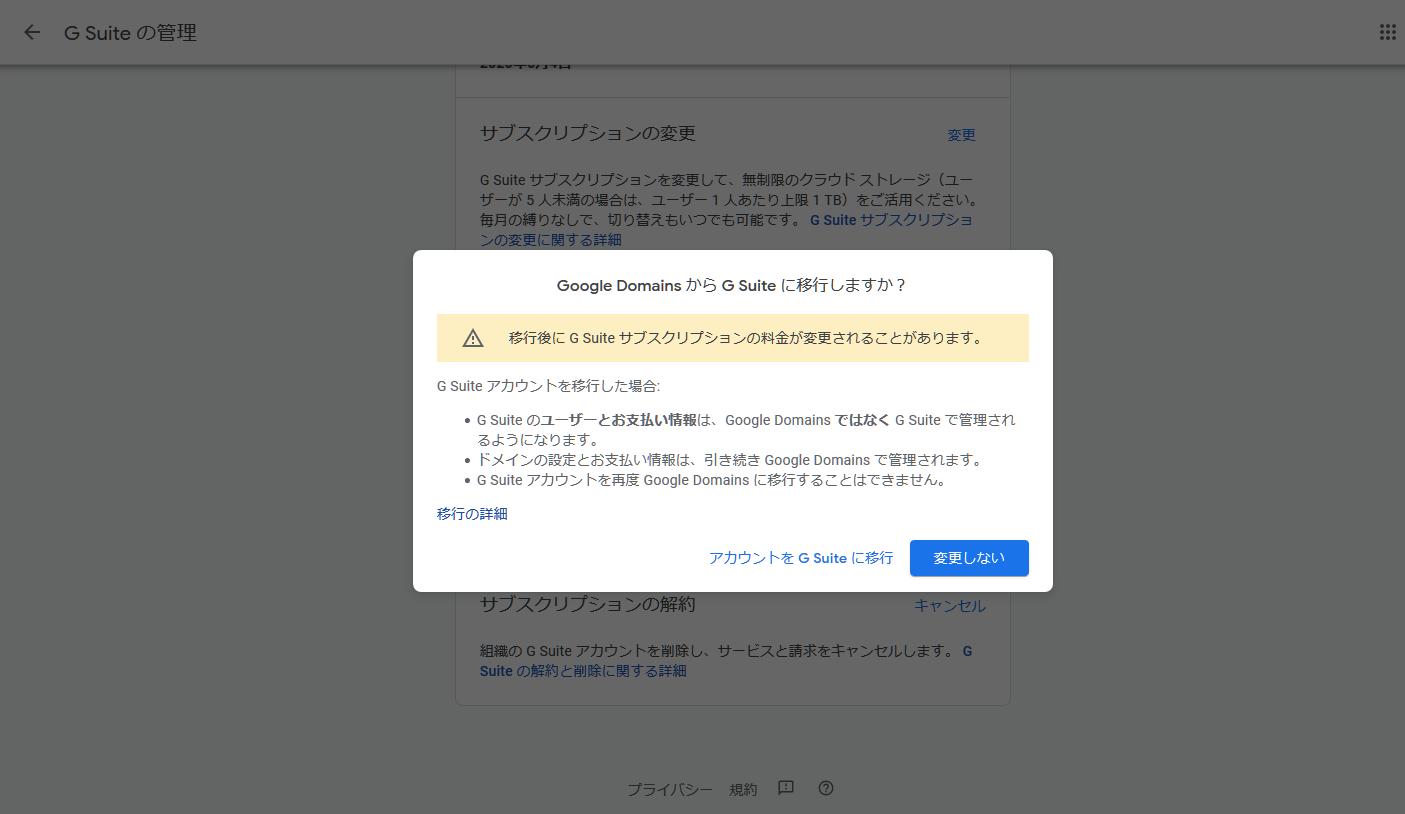 Google, G Suite™ and Google Domains™ are trademarks of Google LLC and this website is not endorsed by or affiliated with Google in any way.
Google, G Suite™ and Google Domains™ are trademarks of Google LLC and this website is not endorsed by or affiliated with Google in any way.
- 下記画面が表示されて、管理がGoogle DomainsからG Suite直接となる。
-
「閉じる」をクリック。
 Google, G Suite™ and Google Domains™ are trademarks of Google LLC and this website is not endorsed by or affiliated with Google in any way.
Google, G Suite™ and Google Domains™ are trademarks of Google LLC and this website is not endorsed by or affiliated with Google in any way. - 設定したG Suiteアカウントのメールアドレス宛に下記メールが届き、管理が移行されたことが通知される。
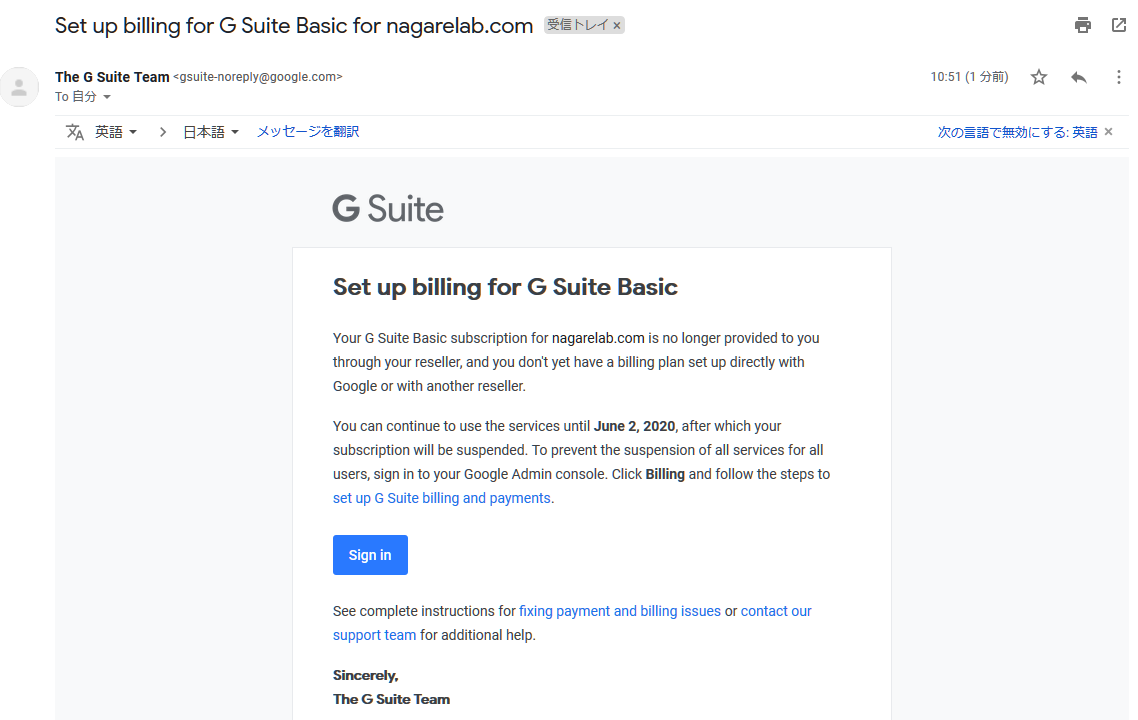 Google, G Suite™ and Gmail™ are trademarks of Google LLC and this website is not endorsed by or affiliated with Google in any way.
Google, G Suite™ and Gmail™ are trademarks of Google LLC and this website is not endorsed by or affiliated with Google in any way. - 再度Google Domainsの管理画面に戻り、画面左部のメニューにて「メールアドレス」をクリック。
- 「メール設定オプション」の中の「G Suiteのユーザーを追加または削除する」欄にて、以前まであってユーザ情報が削除されていることが確認できる。
 Google, G Suite™ and Google Domains™ are trademarks of Google LLC and this website is not endorsed by or affiliated with Google in any way.
Google, G Suite™ and Google Domains™ are trademarks of Google LLC and this website is not endorsed by or affiliated with Google in any way. - G Suite 管理コンソールにアクセスし、「お支払い」をクリック。
- https://admin.google.com/ac/home
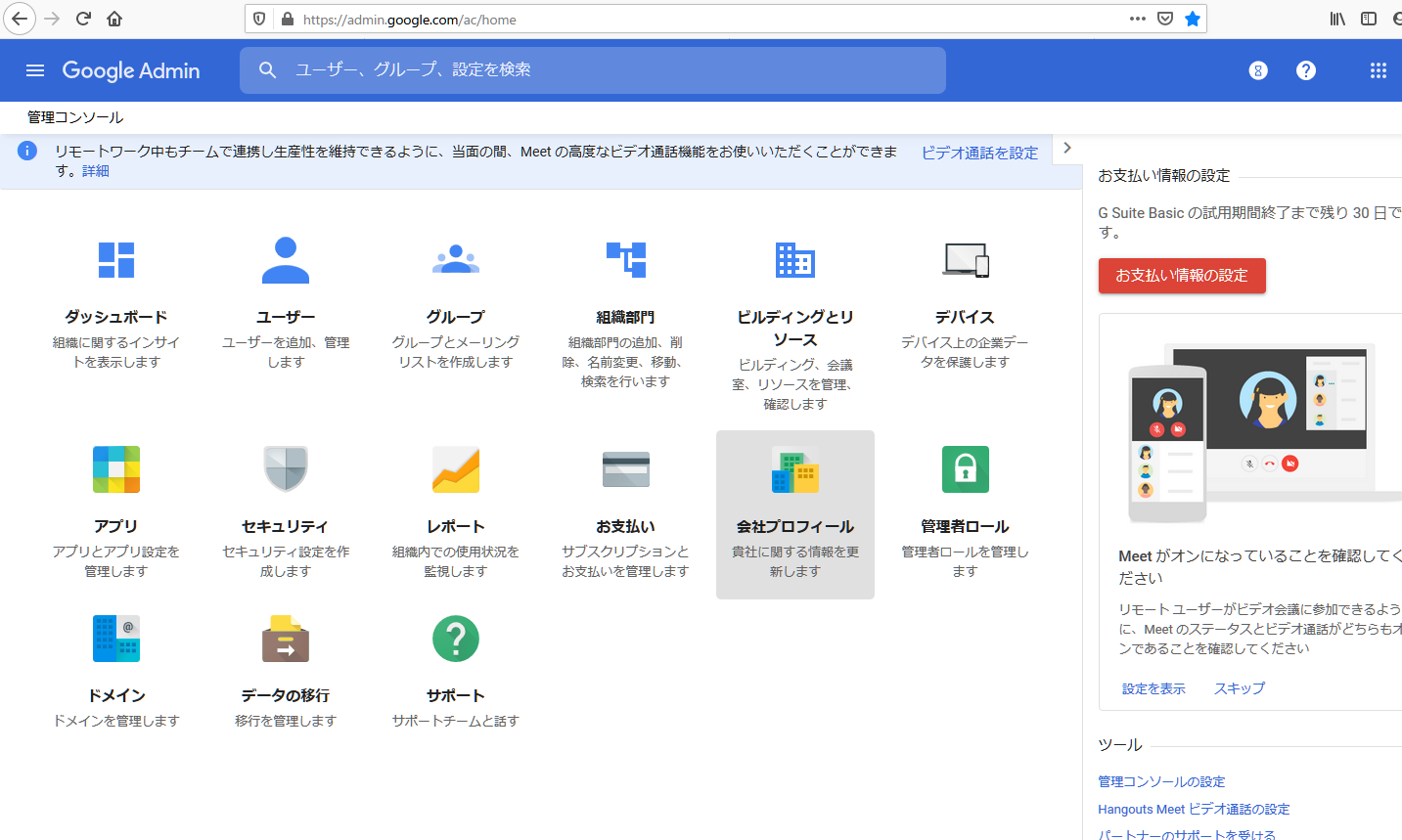 Google and G Suite™ are trademarks of Google LLC and this website is not endorsed by or affiliated with Google in any way.
Google and G Suite™ are trademarks of Google LLC and this website is not endorsed by or affiliated with Google in any way.
- https://admin.google.com/ac/home
- 先ほど販売者がGoogle Domainsだった支払い情報がG Suite管理となり、下記画面に変わっていることが確認できる。
- 管理がGoogle DomainsからG Suite直接に変わっているので、G Suite側にも支払い方法を登録する。「お支払い情報を設定」をクリック。
 Google and G Suite™ are trademarks of Google LLC and this website is not endorsed by or affiliated with Google in any way.
Google and G Suite™ are trademarks of Google LLC and this website is not endorsed by or affiliated with Google in any way. - 下記画面が表示されるので内容を確認し、「次へ」をクリック。
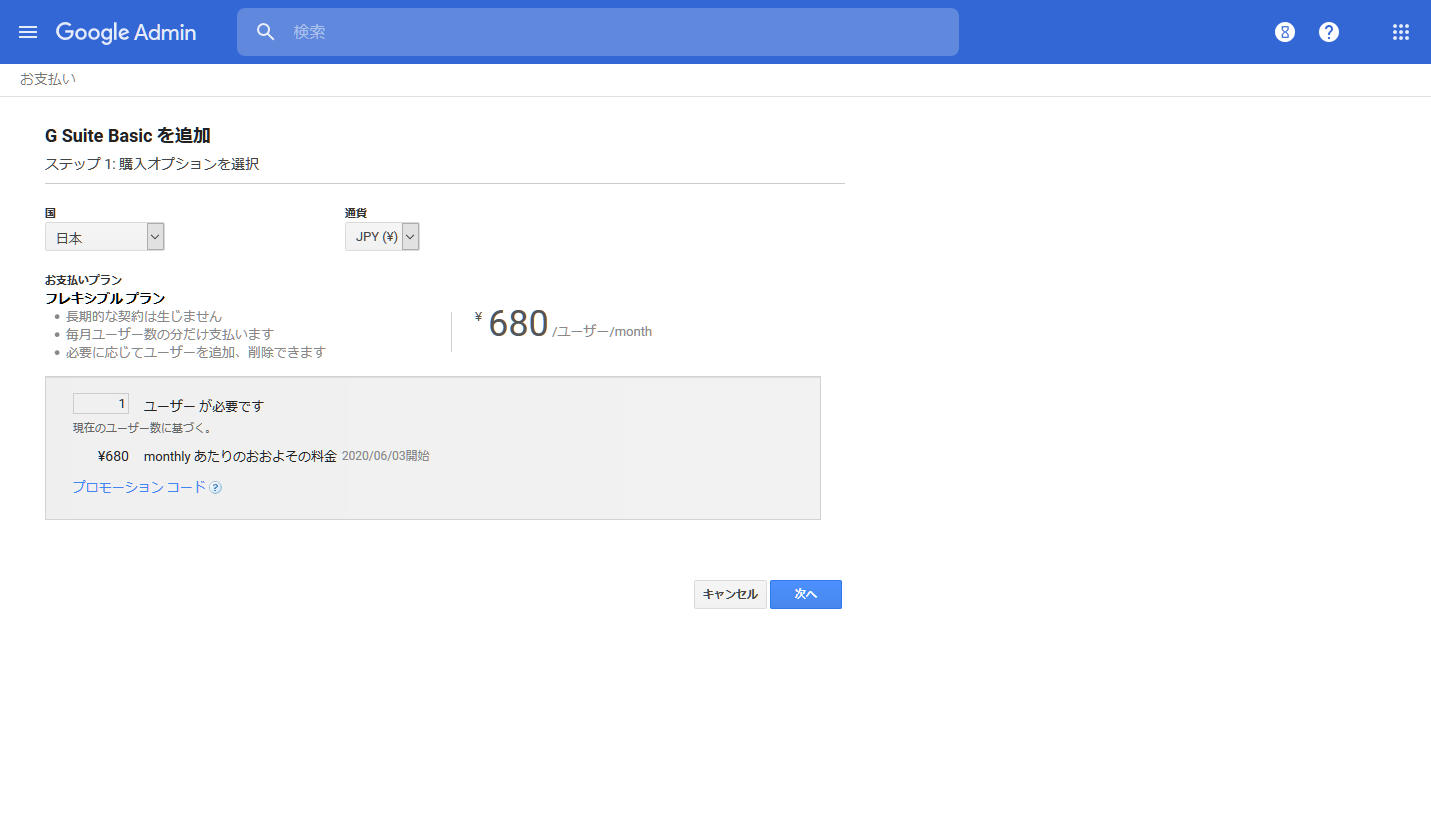 Google and G Suite™ are trademarks of Google LLC and this website is not endorsed by or affiliated with Google in any way.
Google and G Suite™ are trademarks of Google LLC and this website is not endorsed by or affiliated with Google in any way. - 下記画面が表示されるので利用規約を確認しチェックをいれて、「次へ」をクリック。
 Google and G Suite™ are trademarks of Google LLC and this website is not endorsed by or affiliated with Google in any way.
Google and G Suite™ are trademarks of Google LLC and this website is not endorsed by or affiliated with Google in any way. - 支払い情報入力画面が表示させるので、適宜入力。
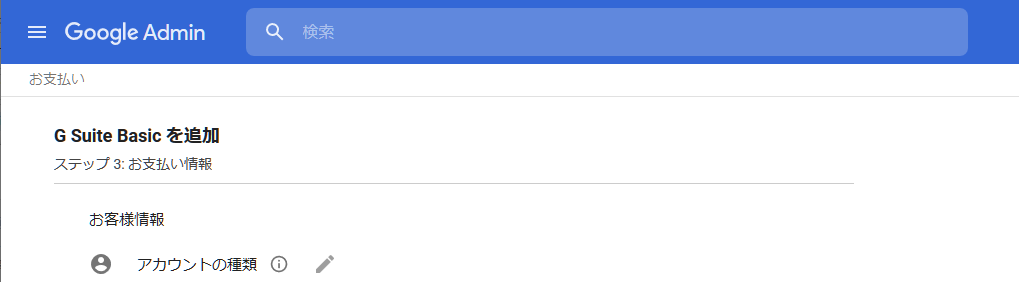 Google and G Suite™ are trademarks of Google LLC and this website is not endorsed by or affiliated with Google in any way.
Google and G Suite™ are trademarks of Google LLC and this website is not endorsed by or affiliated with Google in any way. - 情報入力後、「次へ」をクリック。
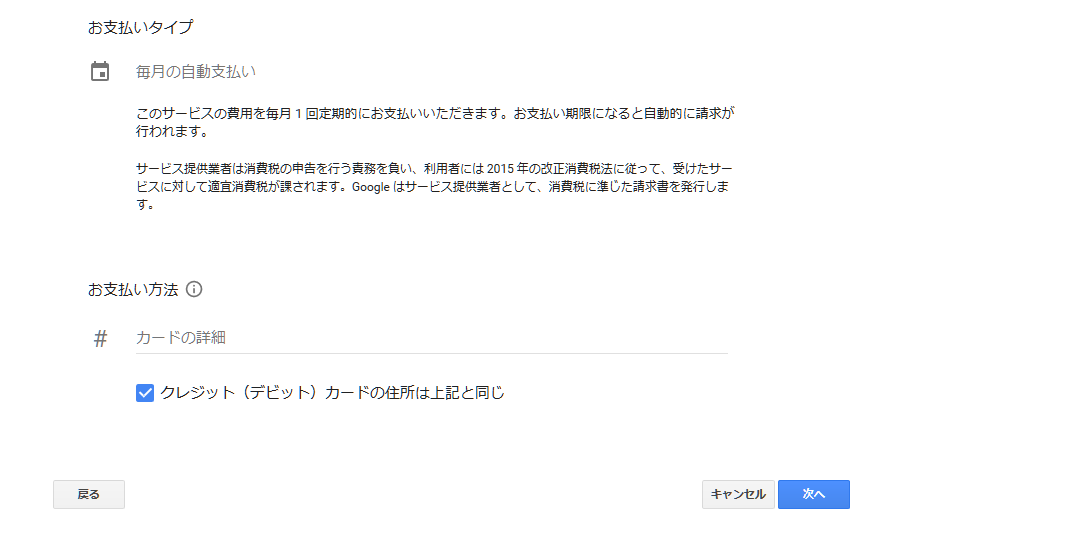 Google and G Suite™ are trademarks of Google LLC and this website is not endorsed by or affiliated with Google in any way.
Google and G Suite™ are trademarks of Google LLC and this website is not endorsed by or affiliated with Google in any way. - 再度の本人確認のためパスワードが求められるので実施。
- 下記画面が表示され、支払い情報入力が完了されたことが確認できる。「次へ」をクリック。
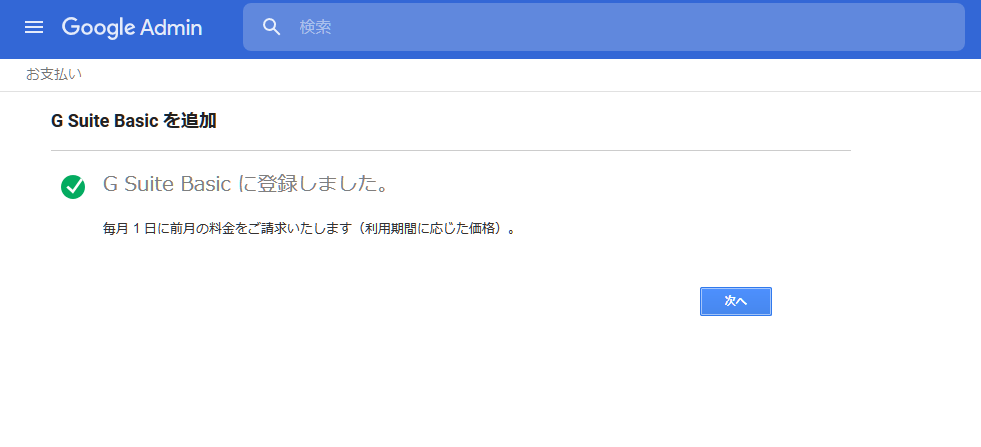 Google and G Suite™ are trademarks of Google LLC and this website is not endorsed by or affiliated with Google in any way.
Google and G Suite™ are trademarks of Google LLC and this website is not endorsed by or affiliated with Google in any way. - G Suiteとの連携ツールがすすめられる。任意に対応。「スキップ」をクリック。
 Google and G Suite™ are trademarks of Google LLC and this website is not endorsed by or affiliated with Google in any way.
Google and G Suite™ are trademarks of Google LLC and this website is not endorsed by or affiliated with Google in any way. - 最後に下記画面が表示され、フレキシブルプランとしてG Suite管理でGoogleから直接の月間支払いになったことが確認できる。
 Google and G Suite™ are trademarks of Google LLC and this website is not endorsed by or affiliated with Google in any way.
Google and G Suite™ are trademarks of Google LLC and this website is not endorsed by or affiliated with Google in any way.
以上で完了となる。本手順にてGoogle DomainsとG Suiteの連携による、完全独自メールアドレス利用が可能となる。
間違いやすいGooglde Domains側へのG Suite連携設定は自動で実施されるため、ミスもほぼなく実施可能である。
Sponsored Links
